Here are the steps to create Google Analytics code for your website.
- First you need Gmail or Google account.
- Then go to the following link in your browser - https://www.google.com/analytics/
- Click Sign In button on right top corner
- Select Google Analytics
- Give your gmail username and password and logged in.
- Then click sign up button on the top right corner.
- Give your information's like step5 Image.
- Scroll down and click Get Tracking Id button,
- Select country and I Accept button.
- Now you get your Tracking script and ID like step8 Image.
- You can put your Tracking id on blogger and Script on your website header.




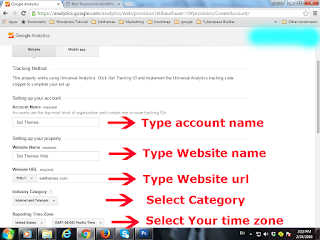



No comments:
Post a Comment